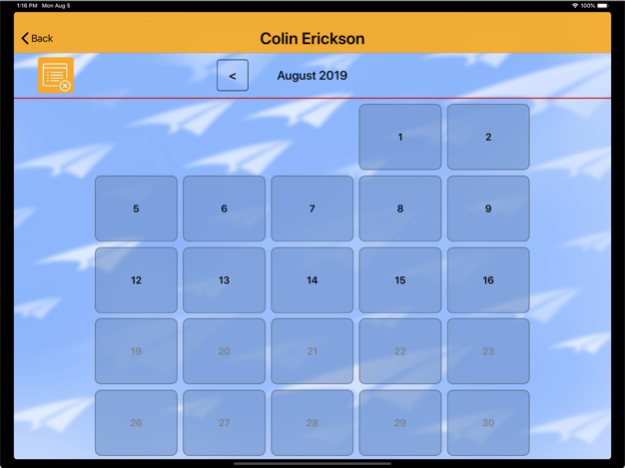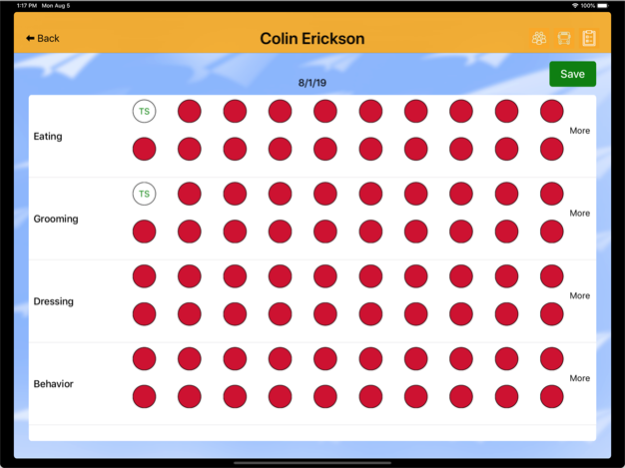SPEDtec 4.16.2
Continue to app
Free Version
Publisher Description
SPEDtec is for Minnesota school districts who need an easy way to track and report Physical Therapy, Speech and Language Therapy, Occupational Therapy and Nursing encounters with students who qualify for Medical Reimbursement from the state of Minnesota. The app allows a therapist or nurse to record information about encounters with their assigned students each day in connection with the student’s Individual Education Plan’s (IEP) goals and objectives. Users record the encounters throughout the month. After the month ends, the user ‘validates’ the information by displaying all encounters recorded and electronically signing the screen verifying the encounters.
Individual therapists and Nurses can use SPEDtec to define unique Goals and Objectives for each student in accordance with their IEP. Goals and Objectives can be added or modified as the school year progresses.
SPEDtec also provides an access portal for Administrators to manage (add/change/delete) students and users, as well as link students and users together. In addition the Administrator can submit information to the State of Minnesota’s medical reimbursement system MN-its.
SPEDtec also allows a Qualified Licensed Professional to build individual student Care Plans for Personal Care Attendants (PCAs) who administer the Care Plan using a companion app SPEDtecPCA. The app also provides a training feature to track training requirements for the PCAs.
Apr 15, 2024
Version 4.16.2
Minor performance improvements
About SPEDtec
SPEDtec is a free app for iOS published in the Kids list of apps, part of Education.
The company that develops SPEDtec is Apex Applications, Inc.. The latest version released by its developer is 4.16.2.
To install SPEDtec on your iOS device, just click the green Continue To App button above to start the installation process. The app is listed on our website since 2024-04-15 and was downloaded 0 times. We have already checked if the download link is safe, however for your own protection we recommend that you scan the downloaded app with your antivirus. Your antivirus may detect the SPEDtec as malware if the download link is broken.
How to install SPEDtec on your iOS device:
- Click on the Continue To App button on our website. This will redirect you to the App Store.
- Once the SPEDtec is shown in the iTunes listing of your iOS device, you can start its download and installation. Tap on the GET button to the right of the app to start downloading it.
- If you are not logged-in the iOS appstore app, you'll be prompted for your your Apple ID and/or password.
- After SPEDtec is downloaded, you'll see an INSTALL button to the right. Tap on it to start the actual installation of the iOS app.
- Once installation is finished you can tap on the OPEN button to start it. Its icon will also be added to your device home screen.